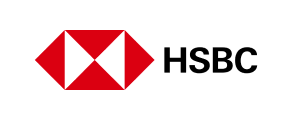Account Deletion
Welcome to our Account Deletion Support page. We understand that there may be times when you need to delete your account, and we are here to help you through the process. We offer two methods for deleting your account: through the in-app option or via email request. Please choose the method that best suits you.
Why Delete Your Account?
There may be several reasons why you want to delete your account, including:
You no longer use our services.
You wish to remove your personal data from our system.
You have privacy concerns.
Whatever your reason, we respect your decision and provide simple methods to delete your account.
Option 1: Delete Your Account Through the In-App Option
To delete your account through the in-app option, please follow these steps:
Log In to Your Account:
Open the app and log in using your account credentials.
Go to Settings:
Click on the settings icon in the top right corner of the app.
Select Account Management:
In the settings menu, find and click on the “Account Management” option.
Delete Account:
On the account management page, find and click the “Delete Account” option.
Confirm Deletion:
The system will prompt you to confirm the deletion of your account. Please read the prompt carefully and confirm the deletion.
Complete:
Your account will be successfully deleted, and a confirmation message will be sent to your registered email address.
Option 2: Delete Your Account via Email Request
To delete your account via email request, please follow these steps:
Compose an Email:
Open your email application and create a new email.
Recipient’s Email Address:
Address the email to our support team: [email protected]
Subject Line:
Use the subject line: “Account Deletion Request”.
Email Body:
Include the following details in the email body:
Your account number.
The registered email address associated with the account.
A brief statement requesting the deletion of your account.
Any necessary verification information (e.g., username, phone number).