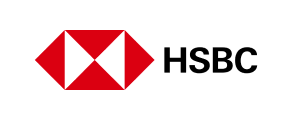(A) Register, login, forgot your password?
(B) How to get G coins and how to deposit G Coins
(C) Online Shopping
(D) Claim a Package and Group Shipment
(E) Payment Method
(F) Tracking a Group Shipment
(G) How to Return a Domestic Package
(A) Register, login, forgot your password?
- 1.Register to be a GNS member



- 2.Login



- 3.Edit your account


- 4. Forgot your password?


(B) How to get G coins and how to deposit G Coins
- 1.Collect G coins

- 2.How to deposit G coins

G coins will be added accordingly after shipping status changes to “delivered”.

(C) Online Shopping
- 1.online Shopping





(D) Claim a Package and Group Shipment
- 1.How to claim your order?




Once the package arrives, detailed information (e.g. delivery date, actual weight) will be shown. Click “Next” for group shipping information.
- 2.Group Shipment


・For “delivery”, please enter shipping address.
・For “Pickup”, please choose one of the GNS pickup centres.

(If you wish to deduct shipping fees using G coins, please click “Calculate Rates” > Redeem G Coins and choose the amount you wish to redeem, then click “Next”.)
(E) Payment Method
- 1.Payment Method

- PayPal

- Credit Card

- Online Payment Through Taobao



- Bank Transfer


- Pay on delivery

(F) Tracking a Group Shipment


(G) How to Return a Domestic Package


2. Fill in name, company name and cell phone number of receiver.
3. Calculate return rates.
4. Click “Transit Return package” to complete return process.